Callback Form for Appointments
With Appointmind, you can easily integrate a callback form into your website with just a few steps. The advantage over conventional forms is that only available times for the callback are suggested. The form is synchronized with your calendar. Additionally, you can manually block unavailable times.
Why Appointmind's Callback Form is the Ideal Solution for You
- Collect additional information to prepare for the phone call.
- Easily set the available times that your customers can book for the callback.
- Reminder for customers and employees about the appointment via email or SMS.
- Many additional features such as synchronization with Google and Outlook or color customization.
Booking Conversation Appointments: Flexible and Versatile
Individual Conversation Topics
You can set conversation topics with any duration.
Synchronization
Your appointments can be synchronized bidirectionally with iPhone, Apple Calendar, Outlook, and Android.
Seamless Integration
You simply insert the appointment calendar with a few lines of HTML code into your website.
Email and SMS Reminders
No missed calls thanks to friendly reminders via email and SMS.
Times Freely Adjustable
You can set start times of callbacks according to your wishes.
With or Without Password
You can decide whether your customers can reserve appointments as guests or need to register.
Responsive for Smartphones
The appointment calendar is optimized for small screens.
Collect Customer Data
During the appointment booking, customers can enter personal data such as phone number or a remark.
View Demos
Online Conversation Scheduling on Your Website

Integrated with Many Other Services

Google Calendar Synchronization
You can synchronize your appointment booking with many other programs and devices via the interface to Google Calendar.

Data Export
Export appointment and customer data and download the data in Excel format.

Payment Function
Customers can pay for the appointment with credit card, PayPal, instant bank transfer, or direct debit before or after booking the appointment.
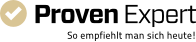
Proven Expert
Appointmind automatically sends an email to the end customer after each appointment with a link to the rating survey at Proven Expert.

MailChimp
Send mailings and newsletters to your customers with MailChimp.
Meetings
Meetings support your entire sales process, from initial contact and appointment coordination to live consulting with video communication and screen sharing.